#include <conio.h> includes the console input output library functions. The getch() function is defined in conio.h file.
# ये हैश सिंबल है जो प्रोग्राम का स्टार्टअप होता है इसको preprocessor directives कहते है ये बहुत ही इम्पोर्टेन्ट टर्म होता है आपको इसके बारे में जरूर पता होना चाहिये |
void main() The main() function is the entry point of every program in C++ language. The void keyword specifies that it returns no value.
cout << "Welcome to C++ Programming." is used to print the data "Welcome to C++ Programming." on the console.
getch() The getch() function asks for a single character. Until you press any key, it blocks the screen.
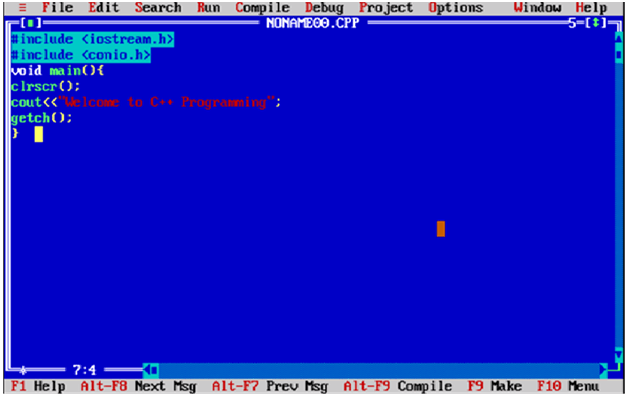
How to compile and run the C++ program
There are 2 ways to compile and run the C++ program, by menu and by shortcut.
By menu
Now click on the compile menu then compile sub menu to compile the c++ program.
Then click on the run menu then run sub menu to run the c++ program.
By shortcut
Or, press ctrl+f9 keys compile and run the program directly.
You will see the following output on user screen.

You can view the user screen any time by pressing the alt+f5 keys.
Comments
Post a Comment